Play Fortnite on mobile with GeForce NOW
Enjoy gaming across devices anytime!
With the power of cloud gaming, Fortnite account holders can play the game on their mobile devices with GeForce NOW. Here’s everything you need to know about this and how to download and use it.
What is GeForce NOW?
It is Nvidia’s cloud gaming service. With it, users can play their own games across all eligible platforms, including PCs, mobile devices, and even smart TVs! Because it’s a cloud service, you can switch your device and play your saved game seamlessly.
You don’t even need a high-end device since the server will take on the load of running the game. There are requirements, but they are not as expensive to achieve as directly installing them on your device.
System requirements
Internet Speed
• 15 Mbps for 720p and 60 FPS
• 25 Mbps for 1080p and 60 FPS
• At least 80ms latency from an NVIDIA data center (40ms recommended)
• At least 40 Mbps for higher resolutions and frame rates*
*GeForce NOW membership plan required
PC Windows
• 64-bit Windows 7 or above OS. Windows 10 Anniversary update recommended.
• Dual Core x86-64 CPU at least 2GHz or faster
• 4GB RAM
• A GPU that supports DirectX 11
PC Mac
• MacOS 10.11 or higher
• Mac systems introduced in 2009 or later will allow for 1080p 60 FPS streaming
Chromebook
• Must have at least 4GB RAM
NVIDIA SHIELD TV
• Any model with HDMI capability
• 4K resolution support for better graphics and frame rates*
*Requires GeForce NOW membership
Browser (hardware requirements apply for the device running it)
• Chrome 77.x
• Edge 91.xx
Android
• At least 1GB of available memory
• Android 5.0 (L) or later
• Supports OpenGL ES2.0 or higher
iOS Safari
• iPhone or iPad with iOS 14.3 or later (a list of compatible devices is on the Apple website)
Android TVs
• Same as an Android device or
• Chromecast with Google TV 2021
• Any TV with HDMI capability
• 4K streaming is not available on Android TVs, even with a membership
Smart TVs
• Select 2021/2022 LG TVs with the latest firmware and browser updates (a complete list is on the LG website)
• 2022 Samsung TVs (for confirmation, click this link)
What’s the Difference Between Fortnite Mobile and This Version?
Fortnite Mobile is, of course, optimized for phones. That means a drop in graphics quality, which also decreases the load on data transfers. With GeForce NOW, you’ll be playing the PC version of Fortnite through the cloud. Both methods of gameplay allow for controllers, but which ones you can use vary depending on the version you’re running.
GeForce NOW does need a fast internet connection to run correctly, so data doesn’t cut it (unless you have a fast data plan). It’s not really for being on the go.
On the positive side, the graphics are PC-quality on whatever device you use. Also, iPhone/iPad users can finally play the game on their mobile devices! Epic Games pulled the app from the App Store, which is good news for them.
How to Play Fortnite on GeForce NOW
You'll need a GeForce account; register for one using a PC on the website. Download the app on the device of your choice. You can download it directly from the site for PC (Windows or Mac). Android users can find it on the Play Store. LG and Samsung TVs have their own stores where you should be able to get the app. Browser users can go to http://play.geforcenow.com/ to start.
You can use the in-app network test to see if your internet connection is up for cloud gaming. When that’s done, you can find Fortnite through your connected game library or by searching. First time launches will require you to log in to a secondary service (Epic Games Store, in this case) for verification of ownership. This is also how you connect your Epic account to the GeForce NOW service.
Other gaming platforms, such as Steam, Origin, and Ubisoft Connect, may be connected to the service, too. It would depend on where you own the game in question.
Do you need membership?
The primary cloud gaming service can be used for free, so no membership is needed.
Paying for a plan only gives you access to better resolutions and framerates if your device and internet connection can support it. Go to the membership section of the website for more information.
Enjoy Cloud Gaming!
GeForce NOW supports 1,000+ games in its cloud.
From AAA titles to some famous indie games, there’s something for all kinds of players, casual or hardcore. It’s gaming at your fingertips, even without a dedicated gaming rig. All you need is a device with the minimum specifications for this service and a fast internet connection.
Enjoy getting those skins from the Fortnite item shop on any of your devices.














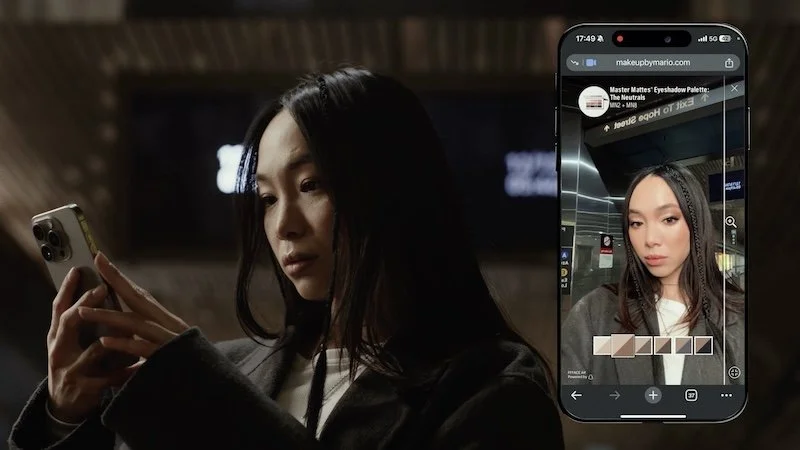
Continue reading…